Instructions
Welcome to the MedScape Online Learning Platform!
The first step you need to do to have full access to online education is to create your own account.
After creating an account, you will receive your assigned code that you need to enter in the section Enter the assigned code, after making a payment for the selected education.
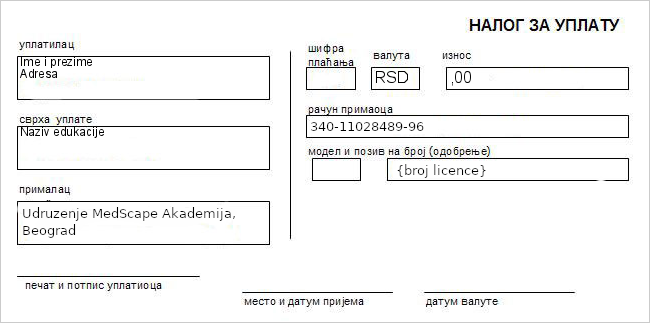
Follow these instructions:
- Fill in the New User Account Form / Register with your personal information - you must fill in all fields.
- You will automatically receive further user instructions at your e-mail address.
- Read the message carefully and click on the link in it.
- Your account will be verified and you will be logged into the online education system.
- Then sign in with your username and password on the portal.
- In the "Course code" field, enter the assigned code - use the one you received after you selected online test.
- After entering the correct "assigned code" you can access your course.
* In the future, when opening the portal, it will be necessary to enter only user name and password to access all of the educations you have enrolled.
Thank you for being part of the Medscape Team!
Good luck!
